Software introduction:
ProgeCAD Professional is a 2D/3D CAD application , providing very high compatibility with AutoCAD, working with AutoCAD DWG files. progeCAD Professional integrates its proprietary tools and progeCAD ‘s DWG Native Format ensures full compatibility with AutoCAD (r) WITHOUT ANY FILE CONVERTER and without losing any important information. progeCAD provides a complete interface with Ribbon menus and ” Classic “AutoCAD (r) ” icons and ” AutoCAD(r) ” commands.
Advanced Features of ProgeCAD Professional
- PDF export with multiple layers – including PDF/A ISO1905 Standard export
- Convert PDF to DWG
- Insert the BIM model into the DWG. Supported IFC and Autodesk Revit (r) files
- Export STEP, IGES, PDF, DWF, 3DS, DAE (Collada), STL, LWO, POV, MA (Maya), OBJ (Wavefront), BMP, JPG, WMF, EMF, SVG
- Import STEP, IGES, IFC, Rvt/Rfa (Revit (r) ), SolidWorks .sldprt and assembly files .sldasm, ESRI-SHAPE SHP, 3DS, DGN (Microstation), LWO, OBJ, STL, IFC, RGT, DXF , DWF , DWFx
- Import PointCloud ( ReCap (r) .rcp, .rcs , .pcg, .isd, .xyz, .ply, .las, .laz)
- 3D Printing – STL output for 3D Printer output
- iCADLib Blocks Manager. Over 22,000 ready-to-use 2D/3D blocks
- Direct access to Traceparts, Cadenas and BIM & CO with millions of ready-to-use BIM blocks and objects
- Dynamic block editing
- EasyArch – 2D and 3D construction plugin for architects
- Command Helix and Loft
- Multileaders
- ADDSELECTED – creates a new object with the same type and common properties of a selected object.
- Bitmap/Raster Support – Jpeg, TIFF, Png, Gif, ECW, MrSID and Jpeg 2000
- Digital signature to .dwg . file
- DATAEXTRACTION creates a detailed schedule, a parts list or a bill of materials
- AUTOSEZ automatically generates surface profiles ( Topographic Sections – AutoCAD Civil 3D feature)
- SLOPE generates gradient patterns
- QRCODE Create and insert QRCODE from any text, URL, etc.
- Block Editor ( BEDIT )
- Supports AEC, Civil, GeoMaps, Mechanical objects
- Flatshot command – Create an accurate flat view of a 3D model
- AREATEXT – Calculate the area of the boundary and place the valuable text in the center of the area.
- Formulas in tables : table cells can contain formulas
- ARRAYPATH – Places object copies uniformly along a path or part of a path
- Find and replace
- Express Tools – A complete set of additional functions for Blocks, Layers, Text
- Editing multiple paragraphs
- Render engine – progeCAD integrates free module Artisan Renderer
- Automatic perspective image correction
- QUICK PROPERTIES Color Palette Quick access to the most useful object properties
- Integration of Google Earth TM
- BetterWMF integration
- DWG 2022 Support – Open AutoCAD(r) 2022 DWG drawings
Decompression pass: freesharevn.com
High speed download link:
ProgeCAD Professional 2022 v22.0 Full Active
Backup link:
Veryfiles | Fshare | Google Drive
(You can download the high-speed link at Veryfiles )
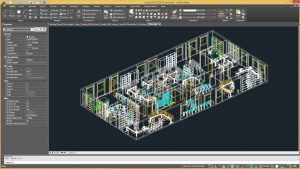
Related Software
INSTALLATION INSTRUCTIONS AND SOFTWARE CHALLENGES
1 – Unzip and install the software.
2 – Exit after installation is complete
3 – Replace the Patched file into the software installation folder
4 – Block software with Firewall.
5 – Done. (Not updated).
Leave a Reply